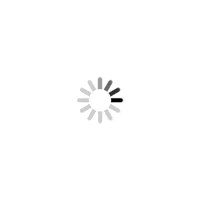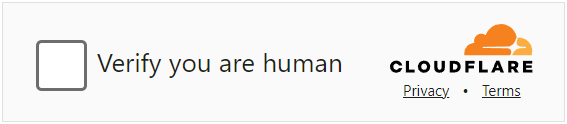Blog
-
Temu Review


As a professional product reviewer constantly on the lookout for new shopping platforms that combine value, variety, and convenience, I recently took a deep dive into Temu, a relatively new e-commerce app that’s been generating serious buzz. After several weeks of browsing, ordering, and testing its services, here’s my in-depth review of the Temu experience.
Overview
Temu is an online marketplace that offers a staggering array of products—from electronics and fashion to home goods and quirky gadgets—at prices that often seem too good to be true. Launched by PDD Holdings (the same company behind the successful Chinese platform Pinduoduo), Temu aims to disrupt the Western market by offering ultra-competitive pricing and direct-from-manufacturer products.
User Interface & Experience
The Temu app and website are clean, colorful, and surprisingly intuitive. Navigation is smooth, with categorized sections, daily deals, and personalized recommendations based on browsing behavior. The app incorporates gamified features such as spin-to-win and coupon drops, which enhance user engagement. However, the constant barrage of promotions can feel overwhelming at times.
Product Range & Pricing
Temu’s strongest asset is its price point. You can find phone cases for under $2, kitchen gadgets for $1, and clothing for less than $10. While not every product is of premium quality, the value-for-money ratio is undeniably high. For budget-conscious shoppers or those just looking for novelty items, Temu is a treasure trove.
Shipping & Delivery
One of my biggest concerns going in was shipping time. Since many of the products come from overseas, I expected long delays. Surprisingly, most of my orders arrived within 7–14 days, neatly packaged and trackable. Temu offers free shipping on most items and an easy-to-use tracking system. Plus, returns are straightforward and generally hassle-free.
Product Quality
Let’s be clear: you get what you pay for. Some items exceeded expectations—like a $5 handheld steamer that worked impressively well—while others, like a $3 pair of sunglasses, felt flimsy. For high-value items or tech gadgets, I’d still recommend exercising caution and reading user reviews closely.
Customer Service
Temu offers in-app support chat and email contact options. In my experience, responses were prompt and polite, and refund requests were processed quickly when needed. The platform also incentivizes user reviews, which helps build a more transparent shopping experience.
Final Verdict
Temu is not Amazon, and it doesn’t try to be. Instead, it’s carving out its own space as a fun, affordable, and surprisingly reliable platform for shoppers looking for budget-friendly finds and quirky gifts. While it’s not ideal for every purchase, it excels in categories like home accessories, fashion, and small electronics.
Pros:
- Extremely low prices
- Massive product variety
- Decent shipping times
- Easy returns and refunds
Cons:
- Inconsistent product quality
- Overwhelming promotional pop-ups
- Some questionable listings
Rating: 8.5/10
If you’re curious and don’t mind a little trial and error, Temu is definitely worth exploring.
-
G2A.com Review: A Marketplace for Gamers, but Is It Worth the Risk?


As a seasoned gamer and digital marketplace enthusiast, I’ve explored countless platforms in search of the best deals on game keys. Among these, G2A.com stands out as one of the most well-known—yet polarizing—names in the industry. With its massive library of digital products and often unbeatable prices, G2A has drawn in millions of users worldwide. But behind the flashy deals lies a platform that requires a discerning eye and a cautious approach.
What Is G2A?
G2A is an online marketplace that connects buyers and third-party sellers of digital products, primarily game keys for platforms like Steam, Origin, Uplay, and others. Think of it as the eBay of game keys: G2A itself doesn’t sell the products but acts as an intermediary between you and the seller.
Pros:
1. Competitive Prices
One of the biggest draws of G2A is its pricing. It’s not uncommon to find AAA titles for 30–70% off the standard retail price. For budget-conscious gamers, this is a goldmine.2. Huge Selection
From indie titles to blockbuster hits, G2A offers a massive range of games, as well as software, in-game items, subscriptions, and gift cards.3. G2A Plus
Their optional subscription service offers additional discounts and a few free perks each month. For frequent buyers, this can be a cost-effective option.4. User Ratings & Reviews
Each seller has a feedback score based on previous transactions, which helps users avoid unreliable vendors.
Cons:
1. Buyer Beware – Key Legitimacy
Because G2A is a marketplace and not an authorized reseller, the origin of keys can be murky. There have been controversies over stolen or fraudulently obtained keys, and while these are relatively rare, they raise serious concerns.2. G2A Shield – A Double-Edged Sword
G2A Shield, their buyer protection program, offers peace of mind—but at a cost. Many argue that customer protection should be standard and not a paid add-on.3. Risk of Regional Locks & Invalid Keys
Some buyers report issues with region-locked keys or non-functional codes. While refunds are possible, the process can be slow and frustrating.4. Ethical Concerns
The platform has faced criticism from game developers for undercutting legitimate sales and enabling the resale of keys obtained through questionable means.
Verdict:
G2A.com is a double-edged sword. If you’re a savvy shopper who does their research—checking seller ratings, reading product descriptions carefully, and understanding the risks—you can find incredible deals. However, for those who value peace of mind, customer support, and guaranteed legitimacy, it may be worth paying a bit more through official platforms or authorized resellers.
In short: G2A is a high-reward, moderate-risk marketplace best suited for experienced digital buyers.
Rating: 3.5/5
-
Notion Review: The All-in-One Workspace That Redefines Productivity

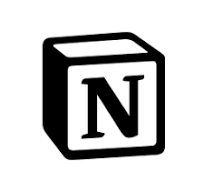
As someone who has tested dozens—if not hundreds—of productivity tools over the years, it’s rare for an app to truly impress me. But Notion? It didn’t just impress—it transformed the way I think about work, creativity, and digital organization.
🧠 What Is Notion?
Notion is an all-in-one workspace that brings together notes, tasks, databases, calendars, and wikis under one sleek, customizable roof. Whether you’re a student juggling assignments, a team managing complex projects, or a solo creative building a second brain, Notion adapts to you.
And that’s its superpower: flexibility without chaos.
💡 Key Features That Set Notion Apart
1. Modular Design Meets Intuitive UX
At its core, Notion works like digital LEGO. Everything—pages, checklists, calendars, kanban boards, and even embedded content—can be rearranged and reshaped to fit your needs. The drag-and-drop interface makes customization not just easy, but actually fun.
2. Powerful Databases
Forget boring spreadsheets. Notion’s databases are visual, dynamic, and deeply connected. You can view your data as tables, kanban boards, galleries, or calendars, all powered by filters and relations that rival full-blown project management tools.
3. All-in-One Note-Taking and Writing
Notion replaces your note-taking app, to-do list, and document editor in one shot. With markdown support, nested pages, and a distraction-free interface, it’s the perfect space to write everything from daily journal entries to product specs.
4. Team Collaboration, Evolved
Real-time collaboration is seamless. Comments, mentions, permissions, and shared workspaces make Notion a compelling choice for teams—from startups to enterprise. It brings transparency without micromanagement.
🔥 Why I Use Notion Daily
- Content Planning: I use a linked database to plan, draft, and track the status of every piece of content I write.
- Personal Wiki: Recipes, book notes, travel plans, life goals—all structured in a clean, browsable system.
- Client Dashboards: I create custom portals for each client with deliverables, timelines, and notes.
And here’s the kicker: all of it lives in one place.
✨ The Pros
✅ Elegant and minimal design
✅ Unmatched customization
✅ Replaces 5+ productivity tools
✅ Regular updates & thriving community
✅ Works across devices seamlessly⚠️ The Cons
❌ Learning curve for new users
❌ Offline mode still needs improvement
❌ Can become overwhelming without a structure
🎯 Verdict
Notion isn’t just a productivity tool—it’s a productivity ecosystem. It doesn’t tell you how to work; it hands you the building blocks and lets you design your ideal workspace. Whether you’re a minimalist or a power user, Notion meets you where you are.
Rating: 9.5/10
For those who crave control, clarity, and creativity in their digital lives, Notion is more than worth the hype. It’s a game-changer—and maybe, just maybe, the last productivity app you’ll ever need.
-
WellSaid Labs AI Review: The Gold Standard in AI Voice Generation


In the ever-evolving landscape of synthetic voice technology, WellSaid Labs has carved out a space that blends technological brilliance with artistic finesse. As a professional reviewer and long-time observer of AI voice advancements, I can confidently say that WellSaid Labs is not just another text-to-speech (TTS) platform—it’s a game-changer.
🔊 Natural Sound, Human Feel
The first thing you’ll notice with WellSaid Labs is how shockingly natural their AI voices sound. Gone are the robotic, flat cadences of early TTS systems. These voices breathe, pause, and emote. Whether you’re narrating an e-learning course, producing a podcast, or voicing a product demo, WellSaid’s voices don’t just read—they perform.
What sets it apart? It’s not just the clarity, but the nuance. Intonation, pacing, and subtle emotion are handled with near-human precision. I ran side-by-side comparisons with professional voice actors, and in some cases, listeners couldn’t tell the difference. That’s how good it is.
💡 Easy to Use, Powerfully Customizable
WellSaid Labs offers a clean, intuitive interface that makes voice generation a breeze—even for first-time users. Simply type your script, choose a voice, and hit play. But beneath that simplicity lies powerful customization: control pitch, pauses, and emphasis with ease. The platform even supports SSML tags for advanced users.
Plus, their voice library is diverse and inclusive, with a broad range of voice styles, accents, and tones. From warm and friendly to bold and authoritative, there’s a voice for every brand and message.
🧠 Built for Professionals
What really impressed me is how WellSaid Labs bridges creativity and scalability. This isn’t just a tool for hobbyists—it’s built for creators, brands, and agencies who demand high-quality voice at scale. API access allows seamless integration into production pipelines, and the commercial licensing makes it worry-free for professional use.
Their AI voice actors are even trained with real voice talent, ensuring ethical AI development and exceptional realism. You’re not just using synthetic voices—you’re extending the reach of real voice artists in a digital age.
✅ Pros:
- Stunningly natural voice quality
- Intuitive UI with deep customization
- Scalable for business and creative use
- Ethical voice sourcing
- Wide range of voices and speaking styles
❌ Cons:
- Slightly higher price point compared to basic TTS tools
- Real-time voice editing features could be expanded
🏁 Final Verdict
If you’re serious about voice—and you want the best synthetic voice available today—WellSaid Labs is worth every penny. It’s not just a tool; it’s a creative partner that brings your words to life with astonishing realism.
Whether you’re building immersive e-learning, launching a branded podcast, or narrating an audiobook, WellSaid Labs doesn’t just sound good—it sounds right.
⭐️⭐️⭐️⭐️⭐️ (5/5)
A masterclass in AI voice synthesis. -
🎙️ Murf AI Review: The Future of Voiceovers Is Here

Creating professional voiceovers used to mean booking a studio session or hiring a voice actor—but not anymore. Murf AI is redefining the game with a powerful, AI-driven platform that transforms text into lifelike speech in just minutes.
Whether you’re a content creator, marketer, educator, or business professional, Murf offers a seamless way to produce high-quality audio—without the cost or complexity of traditional methods.
🗣️ Natural, Human-Like Voices
Let’s be honest—most text-to-speech tools still sound robotic. Murf AI is different.
Its voices are incredibly realistic, with natural pacing, inflection, and emotion. From warm and friendly to corporate and authoritative, Murf gives you access to over 120 voices in 20+ languages, each crafted to sound like a real human—not a robot reading a script.
🖥️ Clean, Intuitive Interface
Murf’s platform is designed with the user in mind. You don’t need to be a tech expert to get started.
Just:
- Paste your text
- Choose a voice
- Customize the tone, pitch, or speed if needed
- Preview and export
You can even add background music, sync the audio to video slides, or fine-tune pronunciation for specific words—perfect for presentations, training videos, and more.
🌟 Use Cases That Go Beyond the Basics
Murf AI isn’t just a voice generator—it’s a complete voiceover studio in the cloud.
Who’s it for?
- Content creators looking for high-quality narration
- Educators producing engaging e-learning materials
- Businesses making branded presentations or explainer videos
- Podcasters who want pro-level audio without recording equipment
It’s also a time-saver for teams who need fast turnaround on professional audio content.
💸 Affordable and Scalable
Murf offers a free trial, so you can test its features with no commitment. For regular users, its pricing is very reasonable—especially when you consider the cost of hiring voice talent or renting studio time.
It’s a smart investment if you’re producing content frequently.
✅ Verdict: Is Murf AI Worth It?
Yes, 100%.
If you want studio-quality voiceovers without the studio, Murf AI is a standout solution. It combines advanced AI with user-friendly tools, making it easy to create compelling audio in minutes.
⭐ Final Score: 9.5/10
✔️ Voice Quality: 10/10
✔️ Ease of Use: 9/10
✔️ Features: 9/10
✔️ Value for Money: 8.5/10
🎧 Ready to try it for yourself? Explore it here: https://murf.ai
-
In-Depth Review of LOVO AI – Redefining Voiceovers with Artificial Intelligence

As someone who frequently works with digital content, from videos to podcasts and training materials, I’m always on the lookout for tools that help me save time while maintaining a high level of quality. Recently, I had the opportunity to dive into LOVO AI, an advanced AI voice generator platform, and it has truly changed the way I approach voiceovers.
🌟 Overview of LOVO AI
LOVO AI is a next-generation text-to-speech (TTS) platform powered by deep learning technology. It allows users to convert written scripts into human-like voiceovers using synthetic voices that are realistic, expressive, and customizable. The tool is designed with content creators, marketers, educators, and product developers in mind—anyone who needs high-quality audio content quickly and affordably.
🎧 Voice Quality and Variety
One of LOVO AI’s most impressive strengths is the quality of its voices. Unlike traditional TTS platforms that sound robotic or flat, LOVO’s voices are remarkably natural and full of emotion. You can find voices that sound cheerful, calm, authoritative, or dramatic, depending on the tone of your content.
There are over 500 voices across more than 100 languages and dialects, including English (US, UK, AU), Vietnamese, Spanish, Korean, Japanese, French, and many more. This makes it incredibly useful for creating multilingual content or reaching a global audience.
🛠️ Features and Customization
LOVO doesn’t just let you generate voiceovers—it gives you creative control over how the voice sounds:
- Adjustable speed, pitch, and emphasis allow you to tailor the voice to match your message.
- You can add pauses, control intonation, and fine-tune pronunciation for names or foreign words.
- There’s also a voice cloning feature, which lets you replicate a real person’s voice (great for branding or consistent narration).
The interface is sleek and user-friendly. Even if you’re new to TTS or audio editing, you’ll find it easy to use. Simply paste your script, choose a voice, tweak a few settings, and export the audio.
📈 Use Cases
I’ve tested LOVO AI for a variety of use cases:
- YouTube videos: It saves time compared to recording my own voice, and the quality is just as good—if not better.
- E-learning modules: The ability to switch voices or languages makes the experience more engaging for learners.
- Marketing content: With professional-sounding voices, I can create polished ads and product explainers without hiring a voice actor.
- Audiobooks and storytelling: Some of the more expressive voices are great for narration and character dialogue.
💰 Pricing and Value
LOVO AI offers a free plan with limited access, which is great for testing the platform. However, to unlock HD audio exports, commercial rights, and the full voice library, you’ll need to choose one of their paid plans.
The pricing is fair for what it offers, especially when compared to the cost and time of hiring professional voice talent. Plus, with the time saved, it easily pays for itself if you produce content regularly.
🧩 Pros and Cons
Pros:
- High-quality, realistic voices
- Huge voice and language library
- Easy-to-use interface
- Customization options (speed, pitch, emphasis)
- Useful for a wide range of industries
Cons:
- Free plan is limited (export quality, usage rights)
- Voice cloning still has room for improvement
- May need post-processing for very specific emotional tones
✅ Final Verdict
Overall, LOVO AI is a powerful and reliable voice generation tool that delivers on its promises. Whether you’re a solo creator or part of a large team, it can help you produce professional-quality voiceovers in minutes, without needing recording equipment or voice acting skills.
I highly recommend LOVO AI to anyone who works with audio content. It’s not just a TTS tool—it’s a creative partner that helps you bring your stories, lessons, and messages to life.