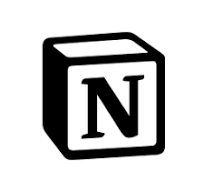
As someone who has tested dozens—if not hundreds—of productivity tools over the years, it’s rare for an app to truly impress me. But Notion? It didn’t just impress—it transformed the way I think about work, creativity, and digital organization.
🧠 What Is Notion?
Notion is an all-in-one workspace that brings together notes, tasks, databases, calendars, and wikis under one sleek, customizable roof. Whether you’re a student juggling assignments, a team managing complex projects, or a solo creative building a second brain, Notion adapts to you.
And that’s its superpower: flexibility without chaos.
💡 Key Features That Set Notion Apart
1. Modular Design Meets Intuitive UX
At its core, Notion works like digital LEGO. Everything—pages, checklists, calendars, kanban boards, and even embedded content—can be rearranged and reshaped to fit your needs. The drag-and-drop interface makes customization not just easy, but actually fun.
2. Powerful Databases
Forget boring spreadsheets. Notion’s databases are visual, dynamic, and deeply connected. You can view your data as tables, kanban boards, galleries, or calendars, all powered by filters and relations that rival full-blown project management tools.
3. All-in-One Note-Taking and Writing
Notion replaces your note-taking app, to-do list, and document editor in one shot. With markdown support, nested pages, and a distraction-free interface, it’s the perfect space to write everything from daily journal entries to product specs.
4. Team Collaboration, Evolved
Real-time collaboration is seamless. Comments, mentions, permissions, and shared workspaces make Notion a compelling choice for teams—from startups to enterprise. It brings transparency without micromanagement.
🔥 Why I Use Notion Daily
- Content Planning: I use a linked database to plan, draft, and track the status of every piece of content I write.
- Personal Wiki: Recipes, book notes, travel plans, life goals—all structured in a clean, browsable system.
- Client Dashboards: I create custom portals for each client with deliverables, timelines, and notes.
And here’s the kicker: all of it lives in one place.
✨ The Pros
✅ Elegant and minimal design
✅ Unmatched customization
✅ Replaces 5+ productivity tools
✅ Regular updates & thriving community
✅ Works across devices seamlessly
⚠️ The Cons
❌ Learning curve for new users
❌ Offline mode still needs improvement
❌ Can become overwhelming without a structure
🎯 Verdict
Notion isn’t just a productivity tool—it’s a productivity ecosystem. It doesn’t tell you how to work; it hands you the building blocks and lets you design your ideal workspace. Whether you’re a minimalist or a power user, Notion meets you where you are.
Rating: 9.5/10
For those who crave control, clarity, and creativity in their digital lives, Notion is more than worth the hype. It’s a game-changer—and maybe, just maybe, the last productivity app you’ll ever need.
Leave a Reply